Printing directly from your wireless device has never been easier with PrinterOn @ Laredo Public Library! Send items to our printer via your phone, tablet, or laptop and pick them up at any of our locations. If prints are not picked up within the same working day all print jobs on the print system will be deleted at the end of the day. All library print jobs will be subject to all Laredo Public Library Policies and City of Laredo Policies.
Each page costs ¢.10 and are one-sided only.
Printing from a Computer or Laptop (Please see videos below for instructions):
Joe. A. Guerra Laredo Public Library : www.printeron.net/laredo/library
Barbara Fasken Branch Library: www.printeron.net/laredo/fasken
Bruni Plaza Branch Library: www.printeron.net/laredo/bruni-plaza
Lamar Bruni Vergara Inner City Branch Library:� www.printeron.net/laredo/lbvergara
Sophie Christen McKendrick, Francisco Ochoa, and Fernando A. Salinas Branch Library:� http://www.printeron.net/laredo/mosbranch
Printing via email (Please see videos below for instructions):
Joe A. Guerra Laredo Public Library: laredo-library-bw@printspots.com
Barbara Fasken Branch Library: laredo-fasken-bw@printspots.com
Bruni Plaza Branch Library: laredo-bruni-plaza-bw@printspots.com
Lamar Bruni Vergara Inner City Branch Library: laredo-lbvergara-1@printspots.com
Sophie Christen McKendrick, Francisco Ochoa, and Fernando A. Salinas Branch Library: laredo-mosbranch-bw@printspots.com
| Printing from a Phone or Tablet | |
|
Video Player 00:00
01:30
|
How to use the PrinterOn app from your mobile device. |
|
Video Player 00:00
02:31
|
How to use the PrinterOn app from your mobile device (Spanish version). |
| Printing from your device using an email address | |
|
Video Player 00:00
00:57
|
Send your document for printing using your email address in this handy tutorial. |
|
Video Player 00:00
02:18
|
Send your document for printing using your email address in this handy tutorial. (Spanish Version) |